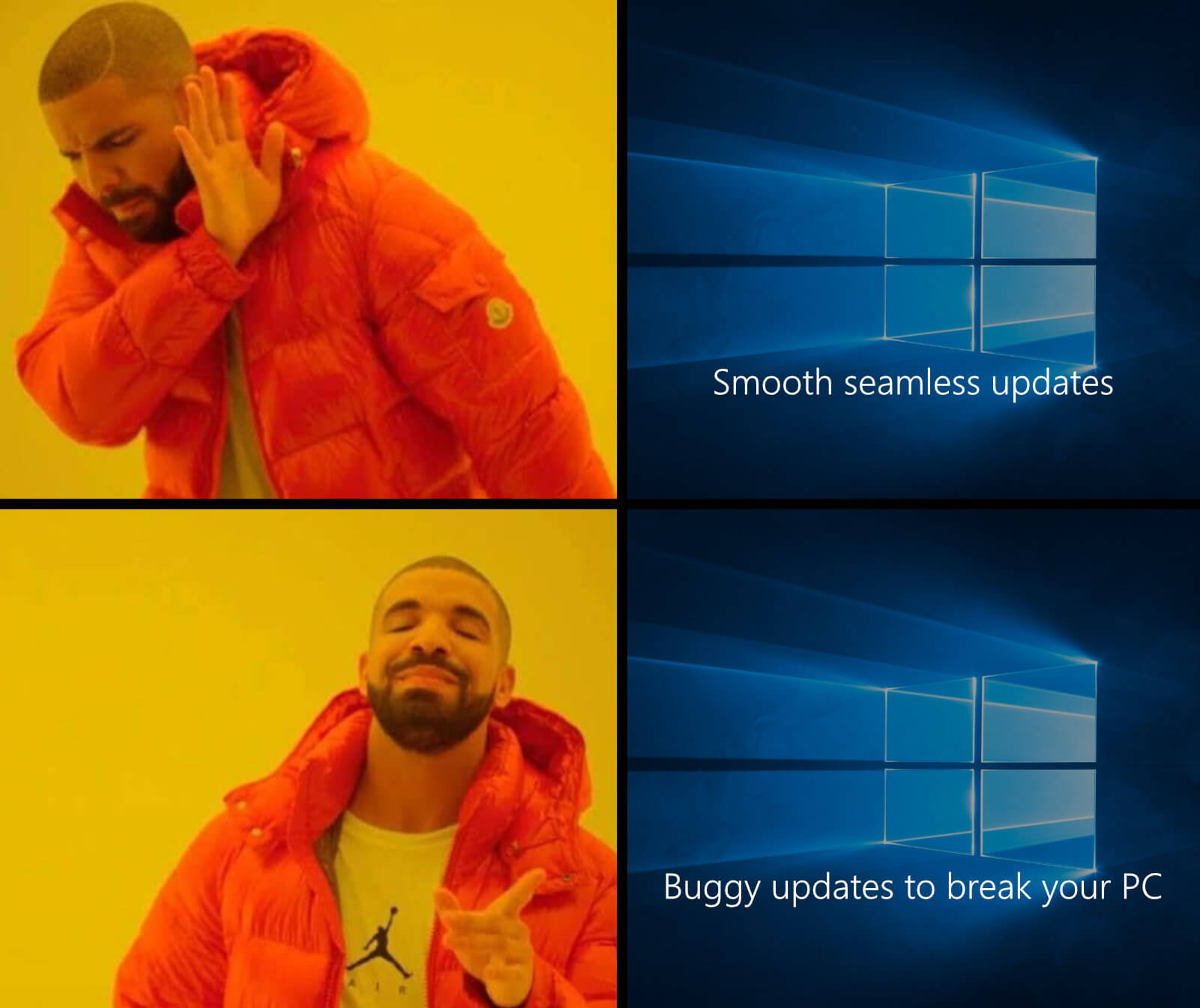In brief: If you have a PC running Windows 10 with the April 2018 Update (version 1803) or the October 2018 Update (version 1809), you won't be able to get the latest version of Windows unless you remove all attached USB storage devices and SD cards. Disconnect any external media, restart the May 2019 update and you're good to go.
Another day, another reason to be cautious of Windows updates. Microsoft recently published a support document informing users that their PCs might be unable to install the forthcoming May 2019 Update if they have external USB storage devices or SD cards plugged in.
The issue has to do with drive letter configuration of the attached media that can change during the update installation and mess with other drive reassignments or prevent necessary software from properly loading after an upgrade.
Microsoft's temporary solution is to block PCs with such a configuration quoting that "inappropriate drive reassignment can occur on eligible computers that have an external USB device or SD memory card attached during the installation of the May 2019 update. For this reason, these computers are currently blocked from receiving the May 2019 Update."
If you happen to come across this event, Microsoft will display an update blocked error. To get around it, remove any external USB or SD cards and restart your update installation.

Explaining the drive reassignment for external media through an example, Microsoft concludes with a note "The drive reassignment is not limited to removable drives. Internal hard drives can also be affected." Yikes!
The "inappropriate drive reassignment" problem will be addressed in a future Windows 10 servicing update. For Insiders, a fix might be included in build 18877 or later. For now, Microsoft aims to only block PCs running either the April 2018 or October 2018 update. Users running older versions of Windows 10 can directly install the May 2019 Update without any issues.
The update is on track for release next month bringing with it a much awaited feature.