Highly anticipated: Apple's WWDC 2020 kicked off today in full swing, and most people will no doubt be interested to know more about the latest version of the operating system that powers the iPhone, the company's most popular device. iOS 14 is jam-packed with new features and improvements, so here's a list of the highlights from the event.
- Widgets used to be an afterthought in iOS, but starting with iOS 14 the company is changing course and making them a lot more data-rich and customizable. These can now have multiple sizes, and it looks like Apple has taken a page from the Android book and will allow them to live on the home screen, arranged into a Smart Stack. This is governed by an on-device AI that will surface widgets based on where you are, what you're doing, and the time.
- Now there's a new "App Library" at the end of the home screen that auto-arranges your apps into a layout that should make them easier to find with a quick glance. The same AI that governs the widgets will also emphasize certain apps for quicker access based on your usage habits and sensing the context you're in.

- It's no secret that Apple isn't fond of progressive web apps, but with iOS 14 it has added a new way for developers to encourage user adoption for their apps. The biggest problem in hooking users is the friction caused by having to install an app to try it, so users will be able to download App Clips to try essential features of an app on their iPhone without downloading it entirely. The best part is that you'll be able to link to App Clips on the web, in Messages and Maps, or via QR codes and NFC.
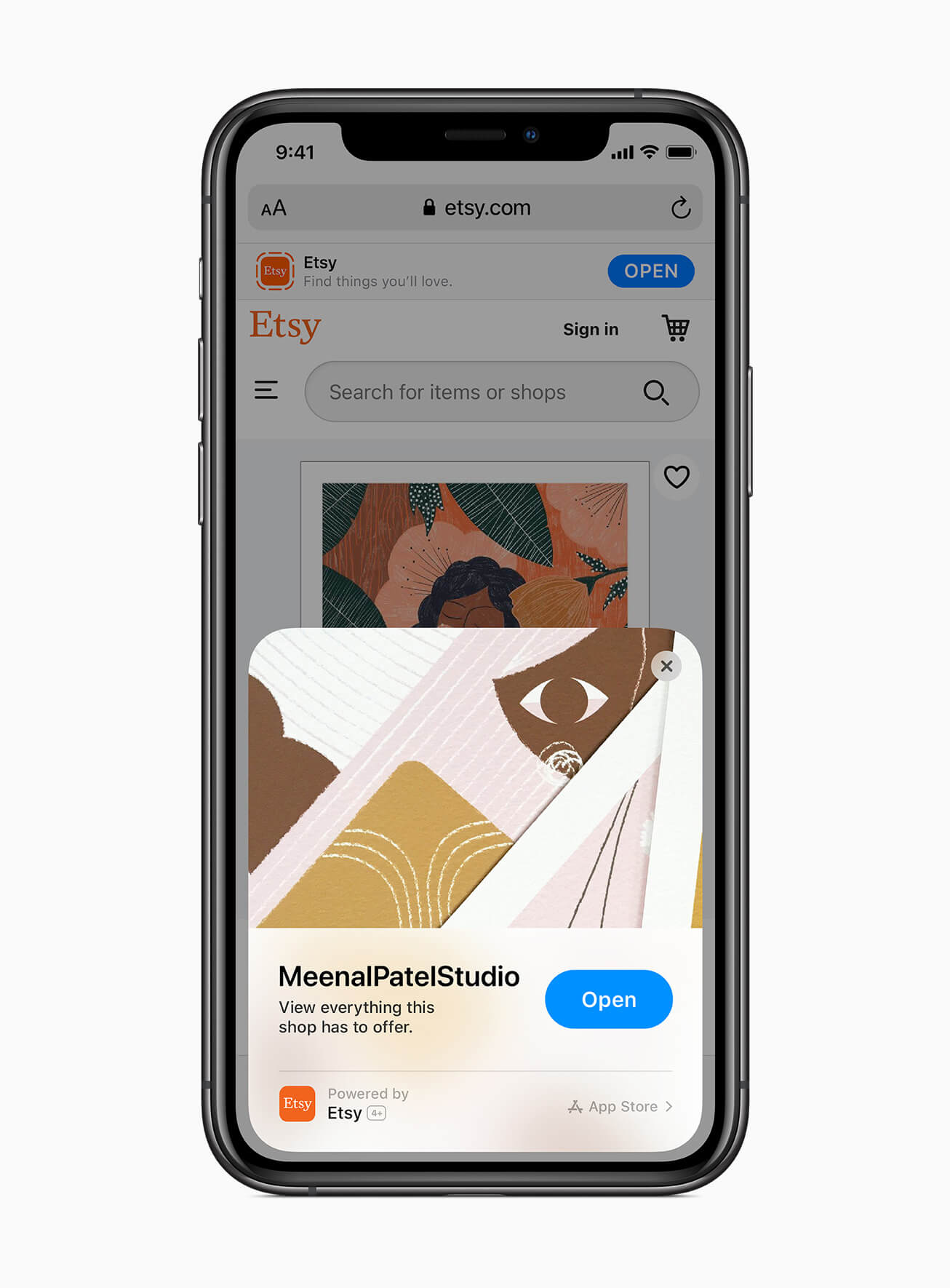
- The iPad has had picture-in-picture functionality for a while now, which makes it easy to play videos or take a FaceTime call in a window while you're taking care of other things. Now this feature is landing on iPhone with iOS 14, and you'll also be able to move the video window around while using another app.
- Privacy is another highlight of the latest iOS update, as Apple wants to push app developers to be more transparent about what data they collect on users, how it's used, and what gets shared with third parties for ad tracking or other purposes.
The way it's implemented draws inspiration from food labels, as developers will need to display these details on the app's page in the App Store. iPhones running iOS 14 will display a hint in the status bar if your camera is recording, and you'll be able to opt for less precise location tracking and "upgrade" login credentials to Sign in with Apple.
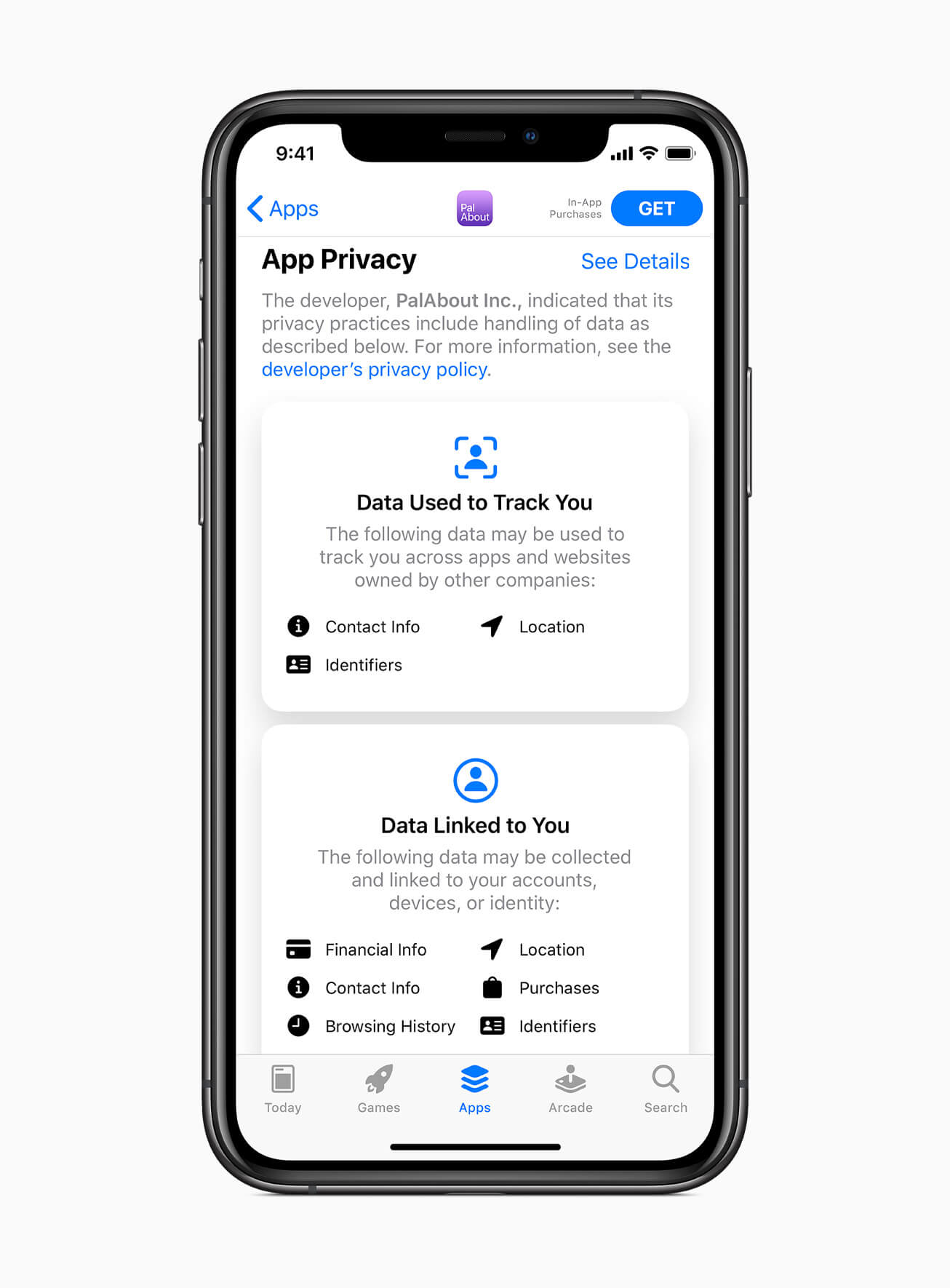
- Apple has resisted the idea of letting users set their own default email app or web browser, even though it's been one of the most requested features. With iOS 14, the company has finally caved in and will provide that option, but hasn't explained exactly how that will work and what app defaults can be changed.
- Siri got some much needed attention, with a new view that no longer covers the entire screen but works as an animated overlay at the bottom of the screen. For privacy reasons all keyboard dictation will run on device.
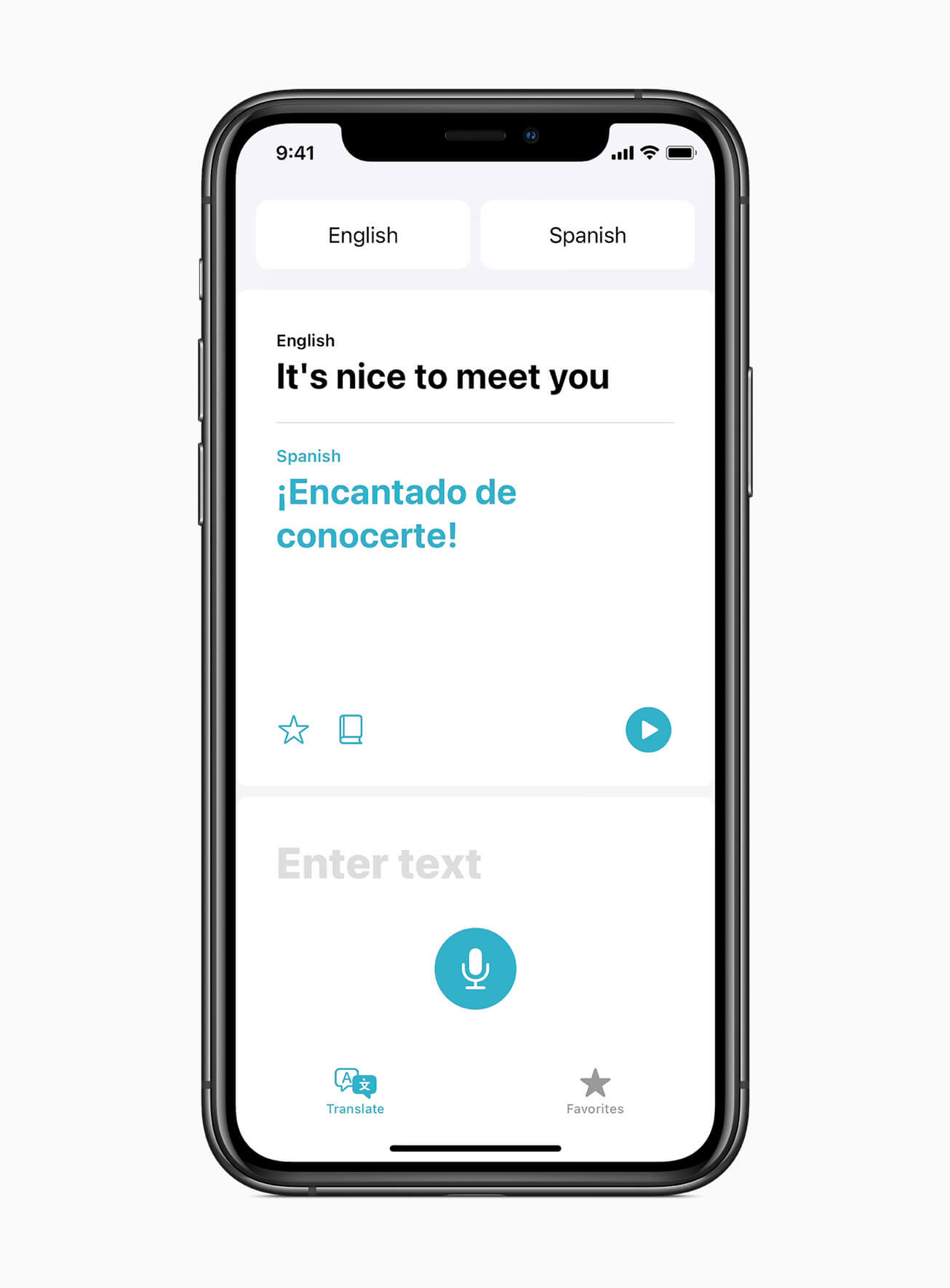
- There's a new Translate app in iOS 14 that supports dictation and works completely offline, allowing users to translate between 11 languages at launch, with more on the way.
- Apple Maps has been updated to help users reduce their carbon footprint, which means better cycling directions, optimal routing for electric vehicles, and lots of different details like elevation, the need to climb stairs, and the level of traffic. The company has added new curated guides for places to visit along with a selection of hotels and restaurants, using recommendations from established services.
- CarPlay is getting revamped with support for custom wallpapers and new apps for parking, EV charging stations, and food takeout. But more importantly, Apple has added support for NFC car keys with the CarKey API. This will also make it possible to share these credentials with another person via iMessage, with different level of access, such as opening the trunk, unlocking the car, or full driving access.
This key will live in Wallet protected by Apple's Secure Enclave, and is also coming to iOS 13, with the BMW 2021 5-Series being the first to support it.
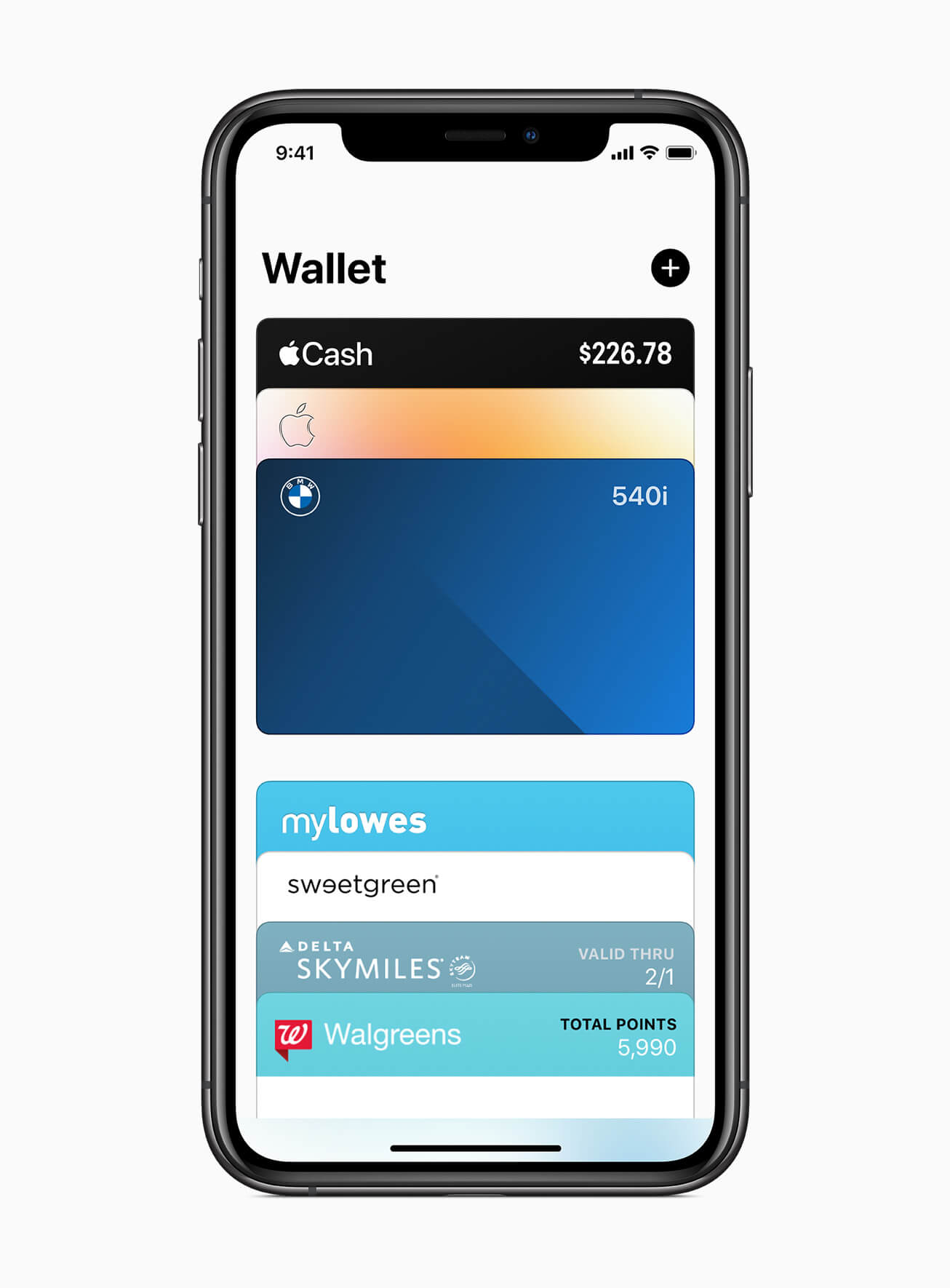
- iMessage is also getting some upgrades, starting with the ability to pin conversations at the top of your messages list and inline replies to specific messages for busy group chats. Memoji are now more diverse with new hairstyles, hats, and face coverings.
- With iOS 14, Apple is opening Find My functionality for third-party accessories, with support for the same end-to-end encryption used by Apple products. The draft specification is already available for manufacturers, who will have to apply to the Find My network accessory program.
- AirPods will now be able to switch between your Apple devices automatically, following you from one device to the next. There's also a new spatial audio profile for AirPods Pro users that's supposed to make movies more enjoyable.
- The Home app is getting support for face recognition for HomeKit-enabled security cameras and "Adaptive Lighting" for smart light bulbs.
- Accessibility is also improved in iOS 14, with new sign language detection in Group FaceTime which makes the person that uses sign language more prominent in the call. VoiceOver is able to recognize what's on the screen and describe it for blind users, and there are numerous "Headphone Accommodations" to improve audio clarity for various contexts.
Current iPhone owners will also be glad to know iOS 14 will be available on older handsets, iPhone 6s or newer will get the upgrade.
