Why it matters: Microsoft has replaced a forced Windows 10 update that was killing system performance and boot times for several users. It arrived back in May, replacing the old Edge browser with the new Chromium-based version, but the issues it introduced have forced Microsoft to act.
As we reported earlier this year, Microsoft pushed out the Windows 10 KB4559309 update that automatically updated Edge to the well-reviewed Chromium-powered incarnation, which Microsoft confirmed back in December 2018.
As is the case with so many Windows 10 updates, it brought a slew of problems for a number of users. These included, but were not limited to, laggy performance, lower fps counts in games, boot times up to 3x slower, and external hard drives not working. "This update has essentially rendered my brand new computer useless," wrote one user.
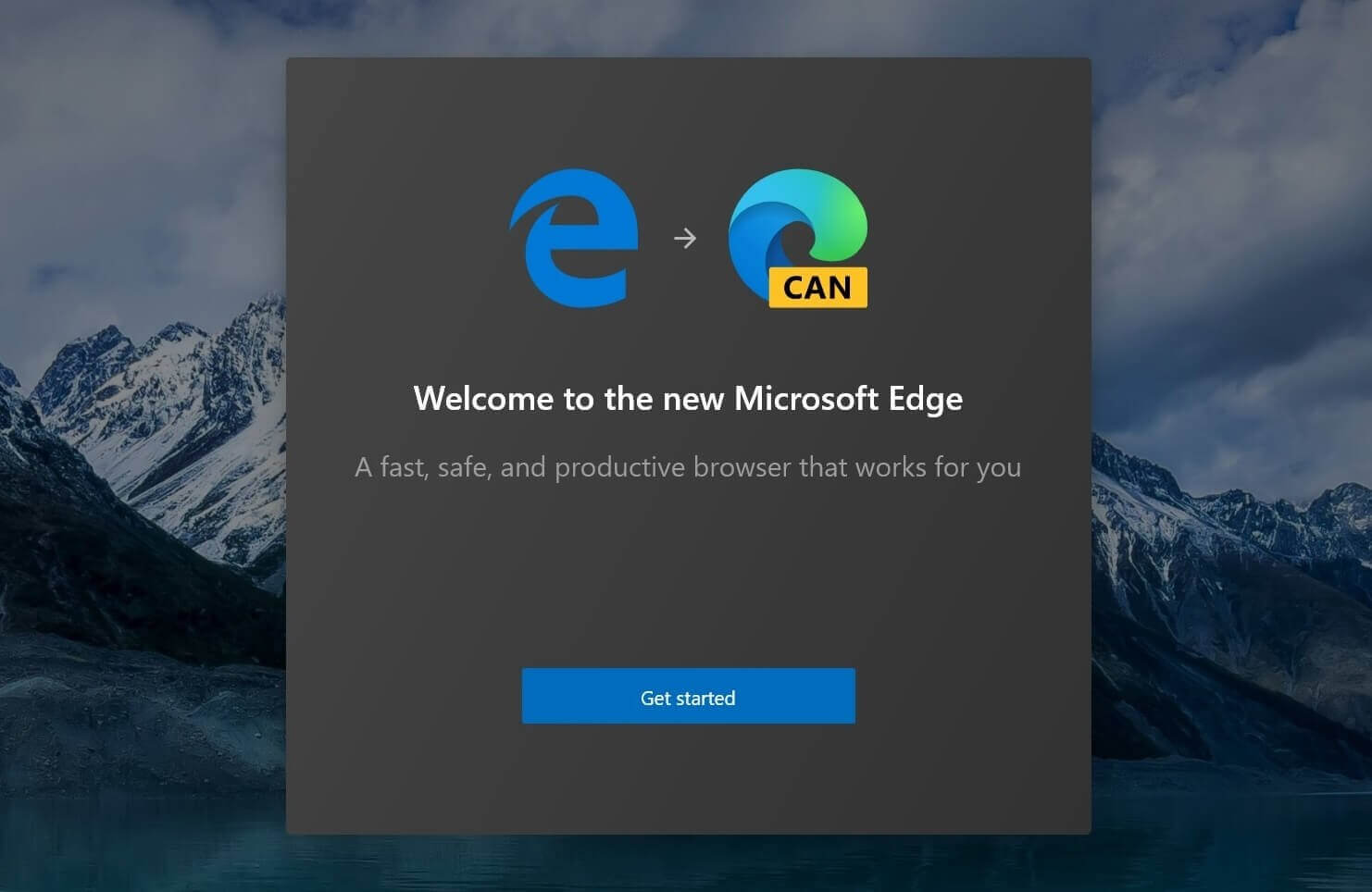
As reported by Windows Latest, the Windows 10 KB4559309 update is pushed out automatically, so opting out means using advanced tools designed for business customers. And those who were forced to install the patch can't uninstall it as the option is greyed out.
Microsoft has listened to user feedback and acknowledged the problems. The Redmond firm has replaced the update with a different one---KB4576754---which so far appears to be installing without introducing unwanted issues.
"This update replaces previously released updates KB4541301, KB4541302 and KB4559309," the company writes.
Like the update it replaces, KB4576754 installs automatically. For those who've yet to download the latest update and would prefer not to, it can be stopped by manually downloading and installing the latest version of Edge, modifying the Registry, or using the Blocker Toolkit.
