WTF?! You may be aware of a Chrome browser setting that allows you to "Clear cookies and site data when you quit Chrome." What you might not be aware of is that due to a "bug," not all of that data is being cleared. Specifically, information from Google-owned sites remains persistent.
According to iOS developer Jeff Johnson, even with the "Clear cookies and site data when you quit Chrome" setting enabled, not all of YouTube and Google Search data is deleted when you exit the browser. Exiting will clear Google's cookies, but site data remains stored. Johnson says the only workaround is to add Google and YouTube to the "Sites that can never use cookies" blacklist.
While cookies, which are often used for tracking browsing activity, are deleted, cache data is not. Cached data for a website is usually reasonably innocuous, storing things like images and other data from previously visited pages so they load faster on a revisit.
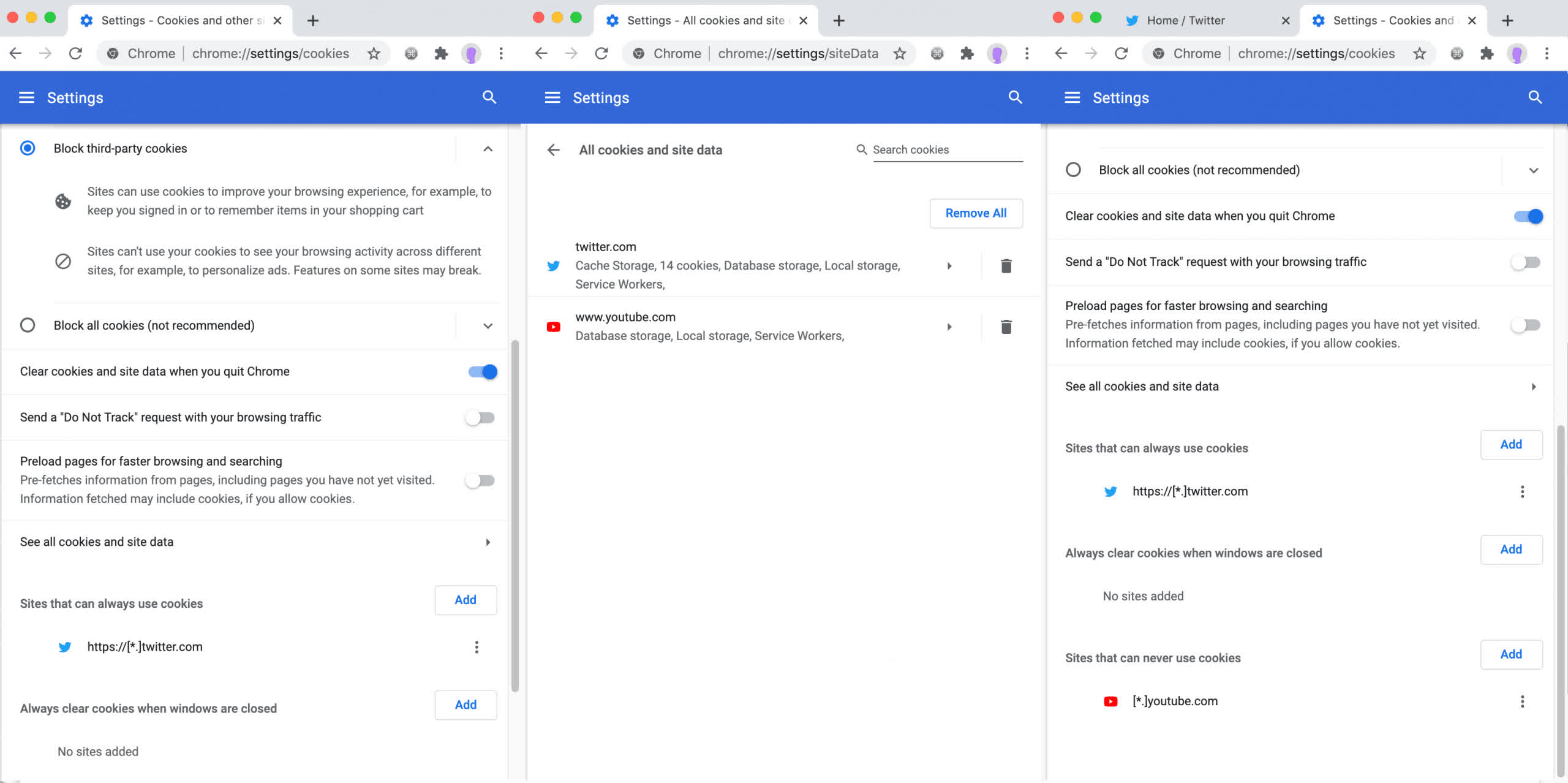
However, both Google Search and YouTube use HTML5's "local storage," among other things, which programmer Randall Degges notes, can be used to store anything the web developer wants, including personal user information. This opens the potential to use it for storing tracking information similar to a cookie.
Google claims that it is aware of the "bug" and says a fix is on the way.
"We are aware of a bug in Chrome that is impacting how cookies are cleared on some first-party Google websites," a Google spokesperson told The Register. "We are investigating the issue and plan to roll out a fix in the coming days."
Google calling the issue a "bug" is somewhat humorous considering the setting works flawlessly on every website except for the search giant's own. Bugs don't tend to be that selective, which leads one to wonder if, in this case, the bug really is a feature programmed in intentionally by Google. It just happened to get caught with its hand in the cookie jar.
Image credit: Gil C
