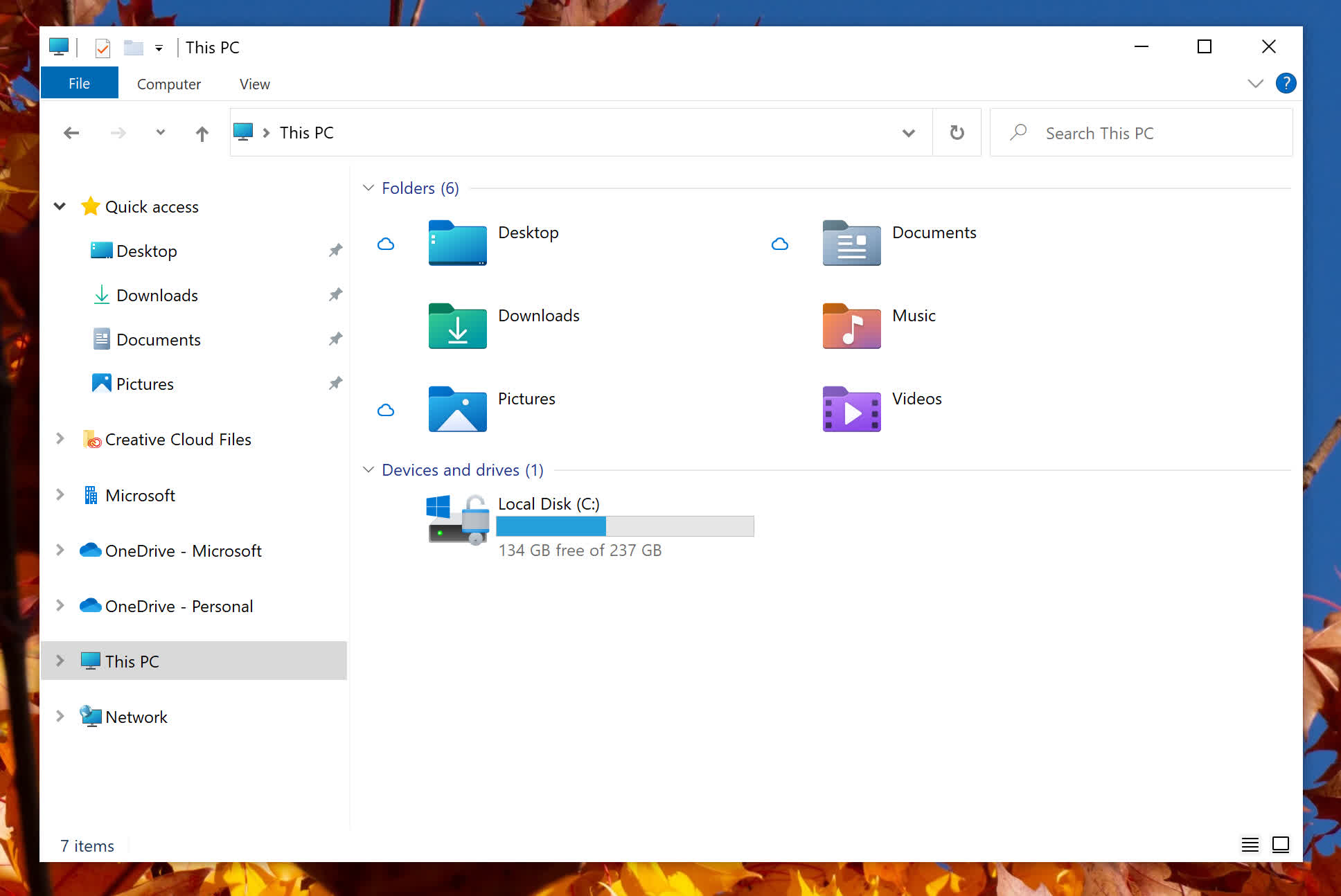In a nutshell: Microsoft has released the latest Windows 10 Preview Build 21343 to Insiders in the Dev Channel, which brings with it new icons for user folders and disk drives in the File Explorer, improvements to Windows Sandbox and Microsoft Defender Application Guard, and a slew of bug fixes. Microsoft has also acknowledged nearly a dozen known issues in this build, something that's par for the course when it comes to Insider releases.
Slowly but surely, Microsoft's vision for a sweeping visual rejuvenation with Project Sun Valley is coming to fruition, giving Windows Insiders a taster before the changes are eventually rolled out in a future OS update.
With the announcement of Insider Preview Build 21343, the main highlight is the updated icons for the File Explorer, where the yellowish user folders for the Desktop, Documents, Downloads, Pictures, Music, and Videos have now each been given a unique gradient color for better differentiation and horizontal orientation. Icons for the associated file types have also been revised and are now centrally aligned over their respective folders.
Microsoft notes that other icons throughout the OS will continue to be updated over time. Additionally, the company is cautioning Windows Insiders about a bug in the Quick Access section (top left in the File Explorer), which will lose any custom pinned folders if they choose to run this preview build.
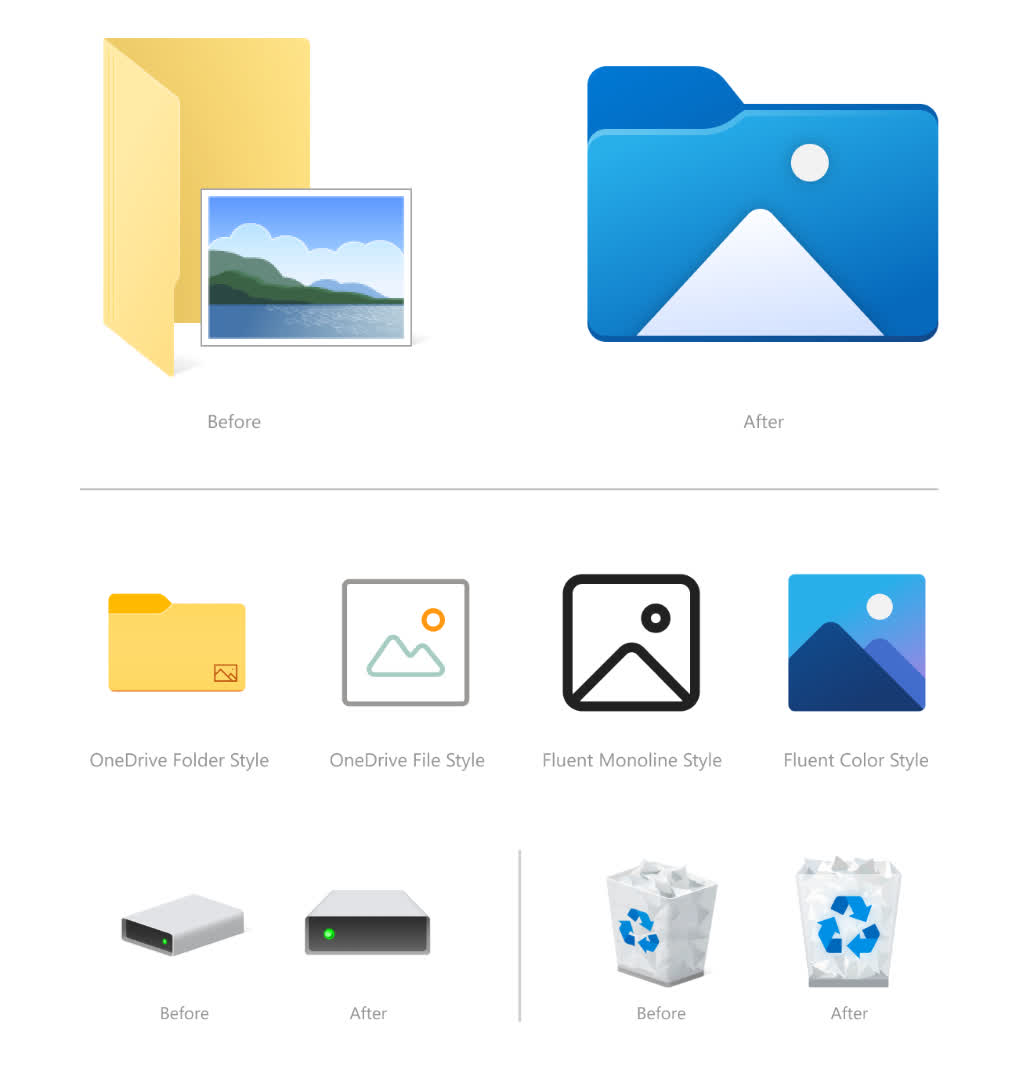
The disk drive and recycle bin icons now face the user, perhaps looking for approval. Their 'After' look essentially makes them consistent with their icons in other areas like the File Explorer's address bar, list view, and the Taskbar (when set to small buttons).
For advanced users, Microsoft notes faster launch times for Microsoft Defender Application Guard and Windows Sandbox. The latter now also includes Microsoft's Chromium-based Edge browser.
Subtle usability tweaks to the OS have been made as well. Windows Administrative Tools has been shortened to Windows Tools, renaming files in File Explorer gets improved keyboard support with CTRL + nav arrows/Delete/Backspace buttons as well as updated system network icons. There's also an exhaustive list of bug fixes related to memory leaks, networking, display, audio, BSOD issues, and more. The complete list of fixes, along with known issues, can be viewed on Microsoft's official blog post.