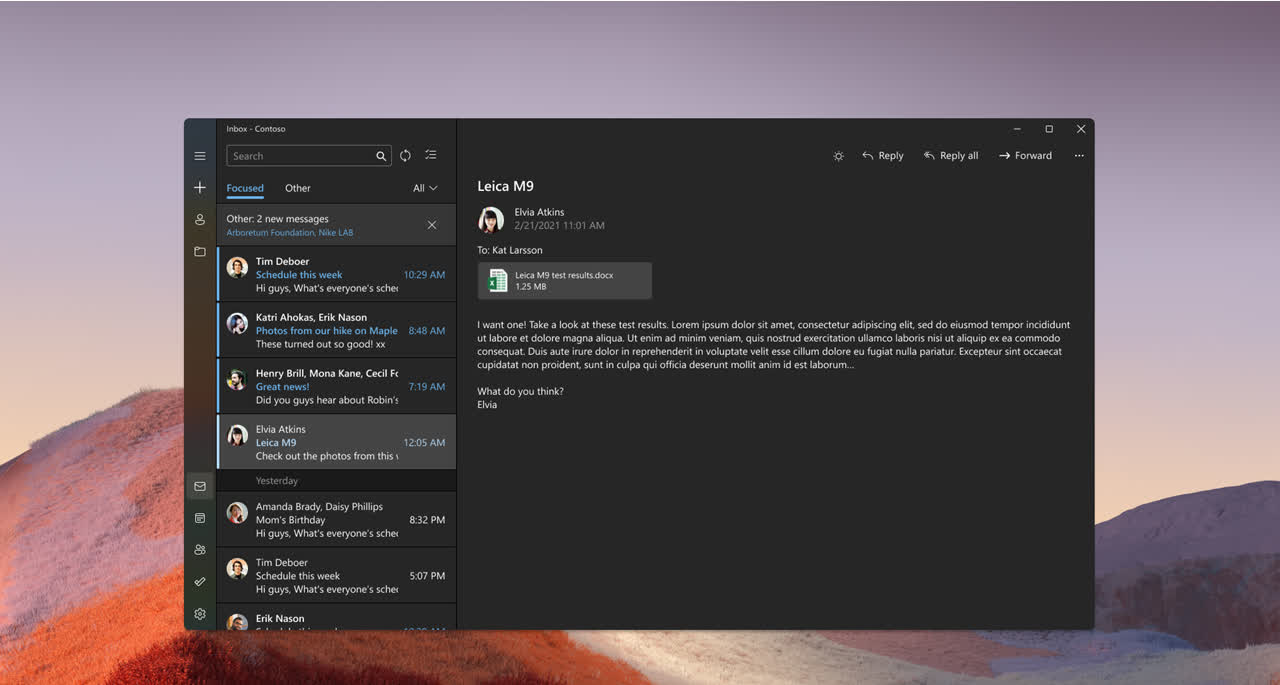Bottom line: Windows 11's latest Insider build 22000.132 lets testers check out updated versions of Calculator, Calendar, Mail and the Snipping Tool. The apps will now honor the OS theme (dark or light modes) and come with rounded corners. Microsoft has also combined the classic Snipping Tool and Snip & Sketch apps into one program for a better screen capturing experience.
Last week we saw images of Microsoft's visually revamped stock Paint and Photos apps appearing on the Unsplash Windows page. While their updated design is yet to reach Windows Insiders, they can now get a taster of other productivity apps with the latest Windows 11 build.
In the official blog post highlighting these changes, Microsoft notes that Windows 11 will replace the classic Snipping Tool and Snip & Sketch apps with a single, theme-aware app that combines their functionality. It will use the existing shortcut (WIN + SHIFT + S) to launch and feature a new Settings section, alongside better editing controls for captured images.
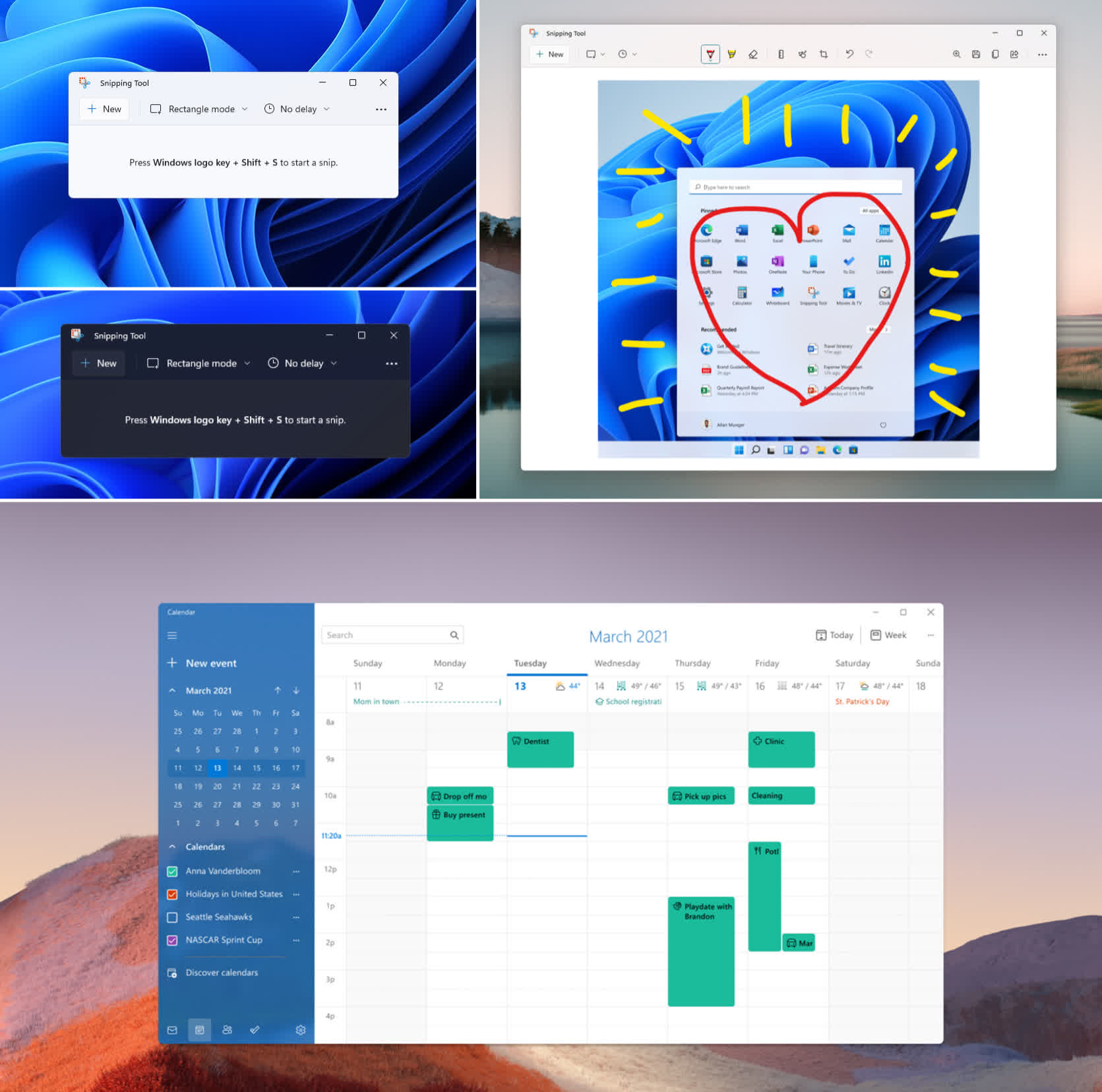
The rounded corners treatment has been given to Mail, Calendar and Calculator apps as well. The latter has also been rewritten in C#, with Microsoft looking forward to developers making their own contributions to the app on Github.
While these apps have been rolled out in the Dev channel, Microsoft also pushed a number of fixes and acknowledged dozens more with this build. It also released Chat from Microsoft Teams for users in the Beta channel, alongside a tweaked Store app featuring auto-scrolling and an updated UI.