In brief: Enough Alder Lake owners have recently reported web browser performance problems for Intel to recognize the issue and offer some solutions. The source of trouble is a specific integrated graphics card model, and the company's suggestions are mostly standard troubleshooting.
This week, Intel admitted that recent drivers for its UHD graphics 770 iGPU might cause severe stuttering in Chrome and Edge browsers. Reported issues include very slow scrolling and click responses delayed by around two seconds.
The problem affects 18 12th generation Intel CPUs including multiple 12500, 12600, 12700, and 12900 models. To check your CPU model, head to Settings > System > About. To confirm your GPU model, go to Settings > System > Display > Advanced display settings and look under Display information.
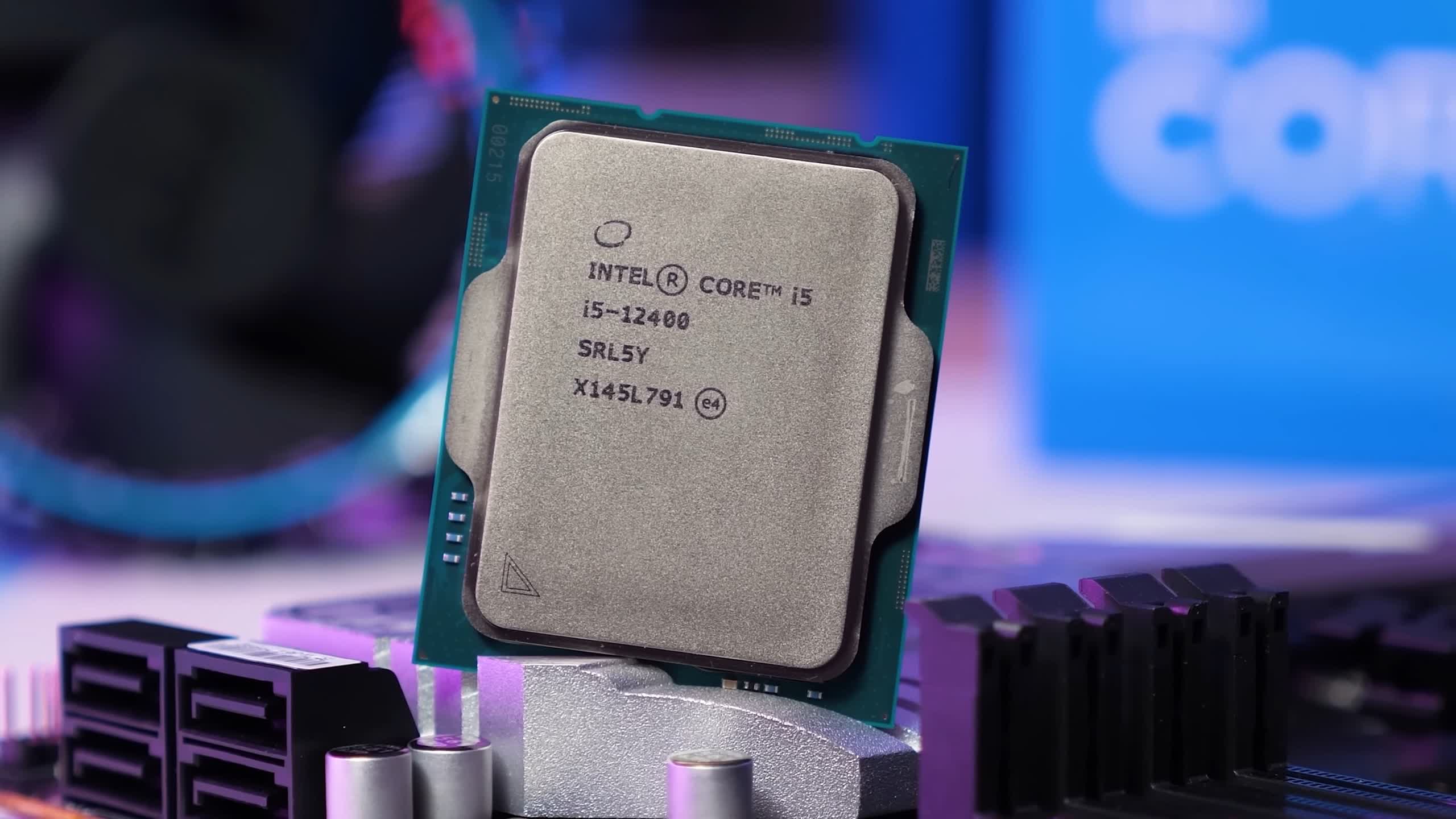
Intel first suggests making sure Windows, and your browsers have all the latest updates, which you should do for almost any troubleshooting. Then, you should attempt a clean installation of the Intel graphics drivers. Intel and this website offer generic Intel iGPU drivers, while your motherboard manufacturer's website likely has customized drivers.
If that doesn't work, Intel also says to disable hardware acceleration in the browser experiencing issues. In Chrome, this is under Settings > System, while Edge users will find it under Settings > System and Performance. If your system or browser is installed on an HDD, switching to an SSD might also help, but that would be a drastic and potentially costly step.
