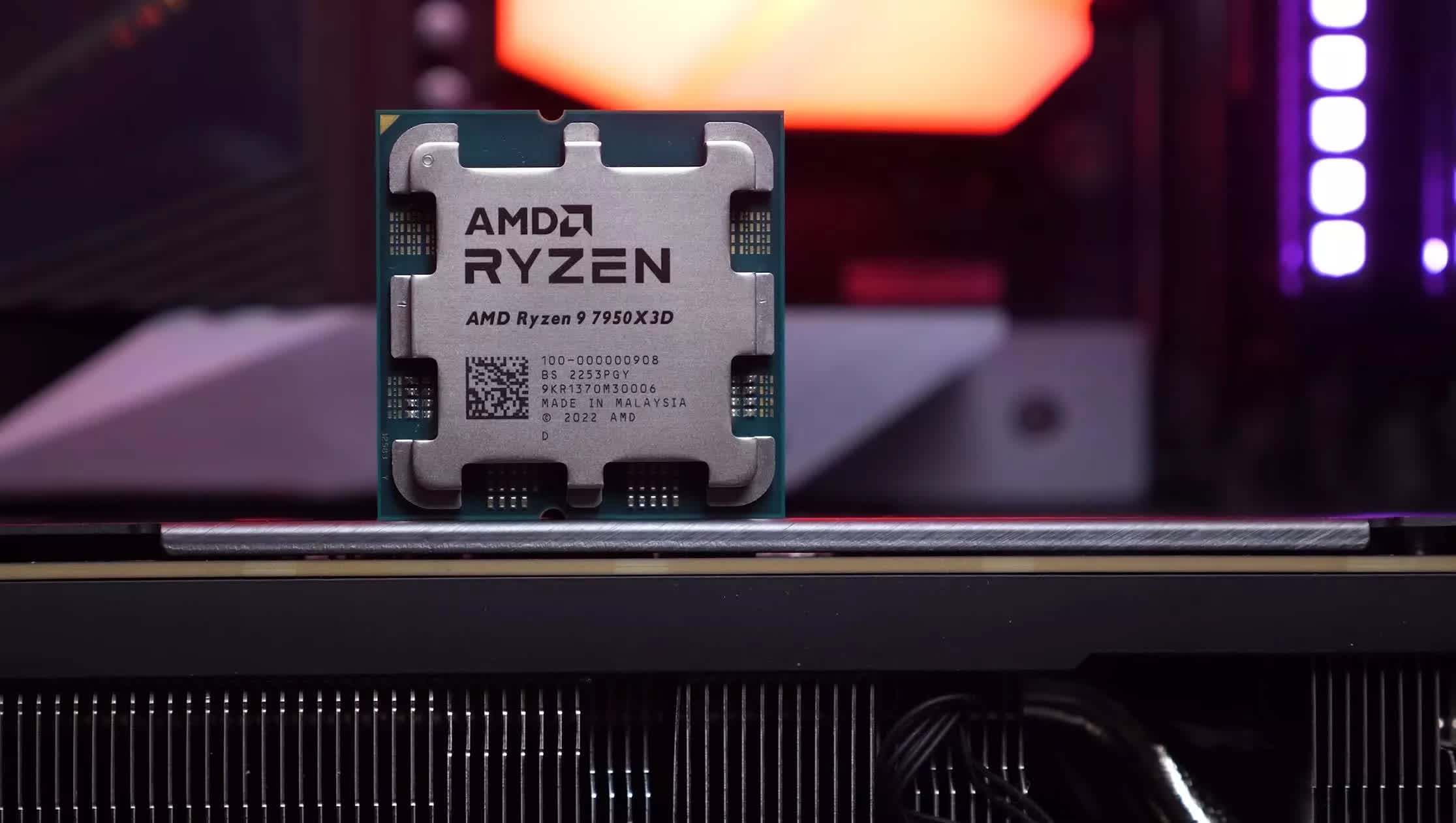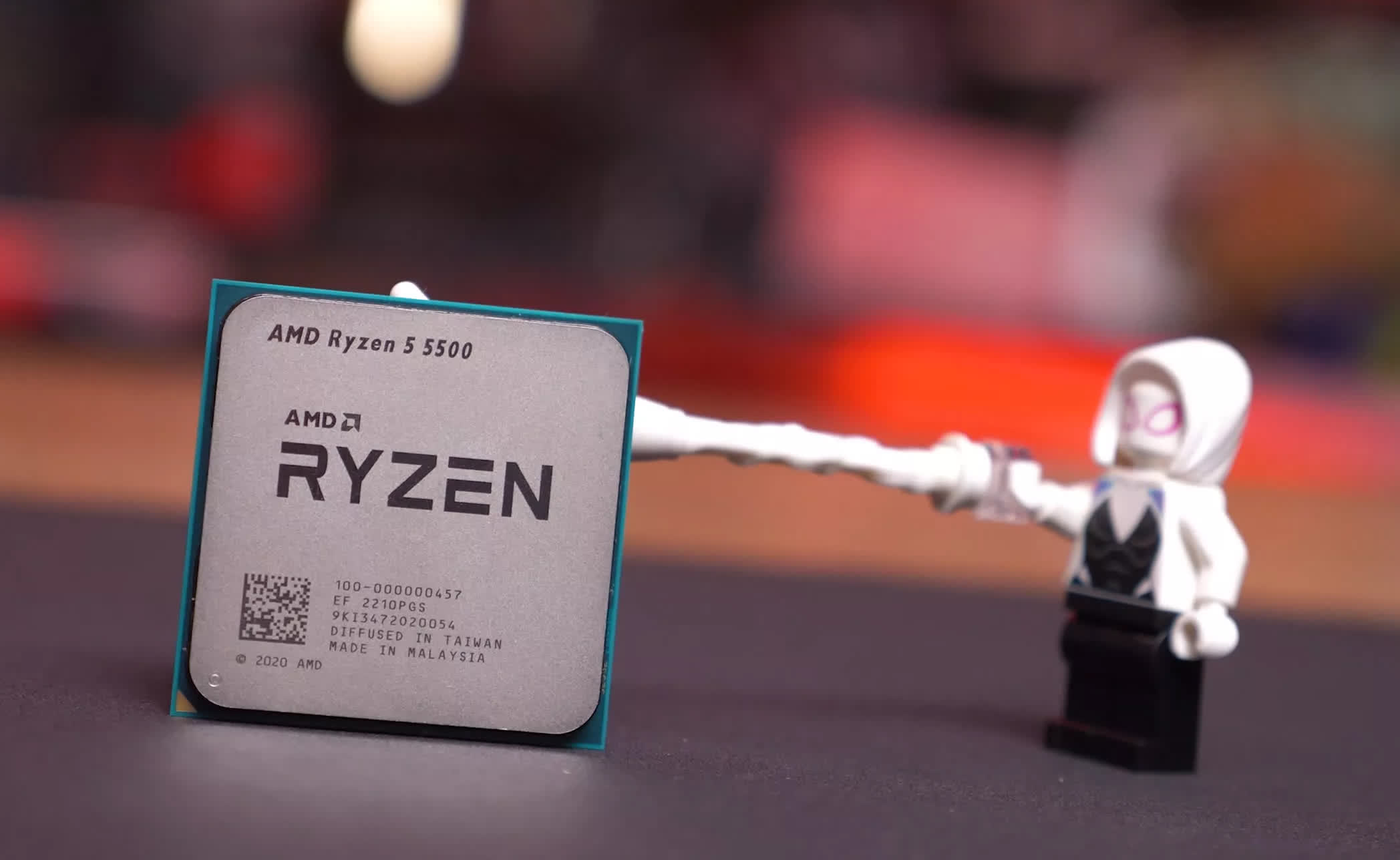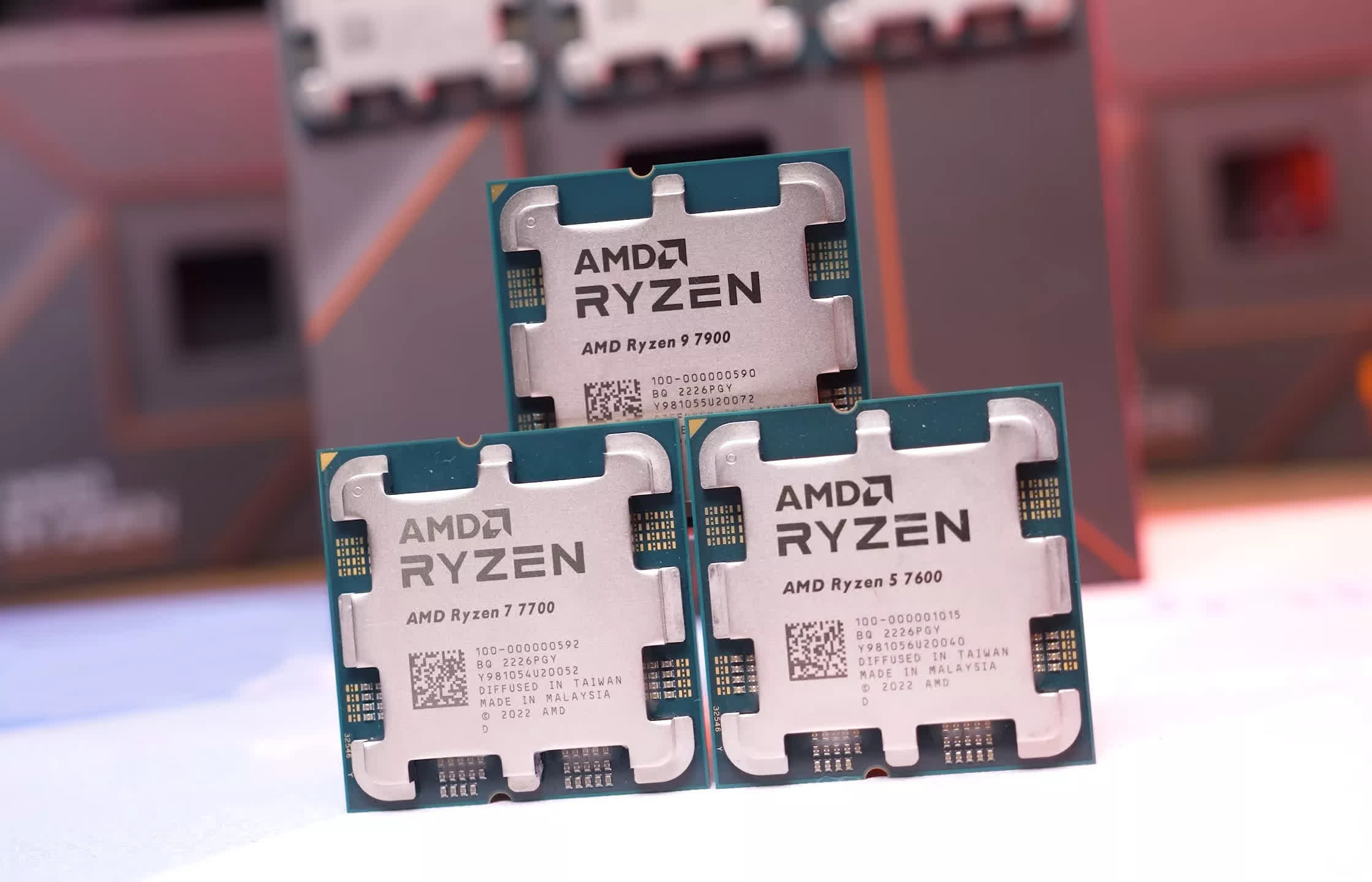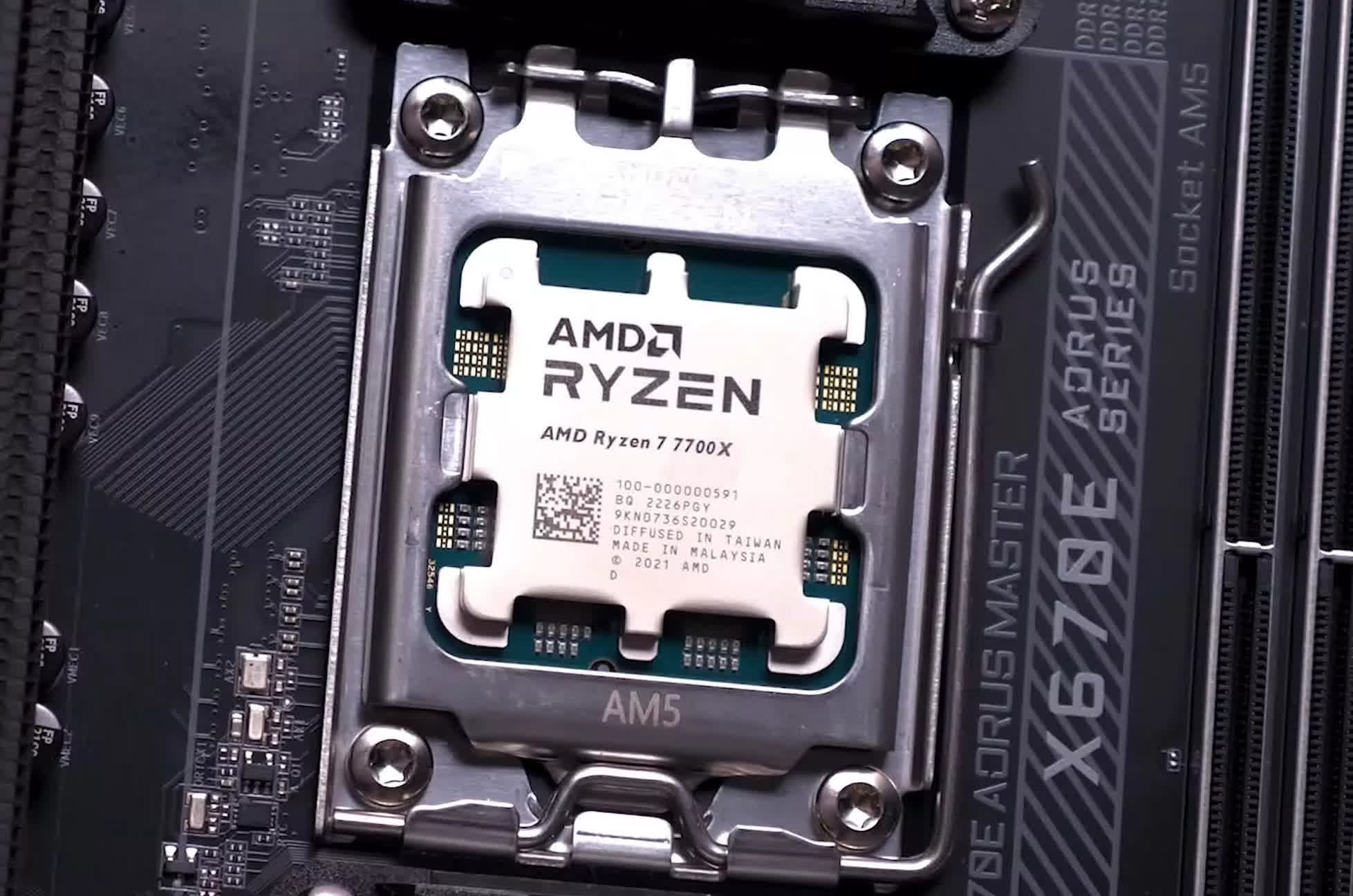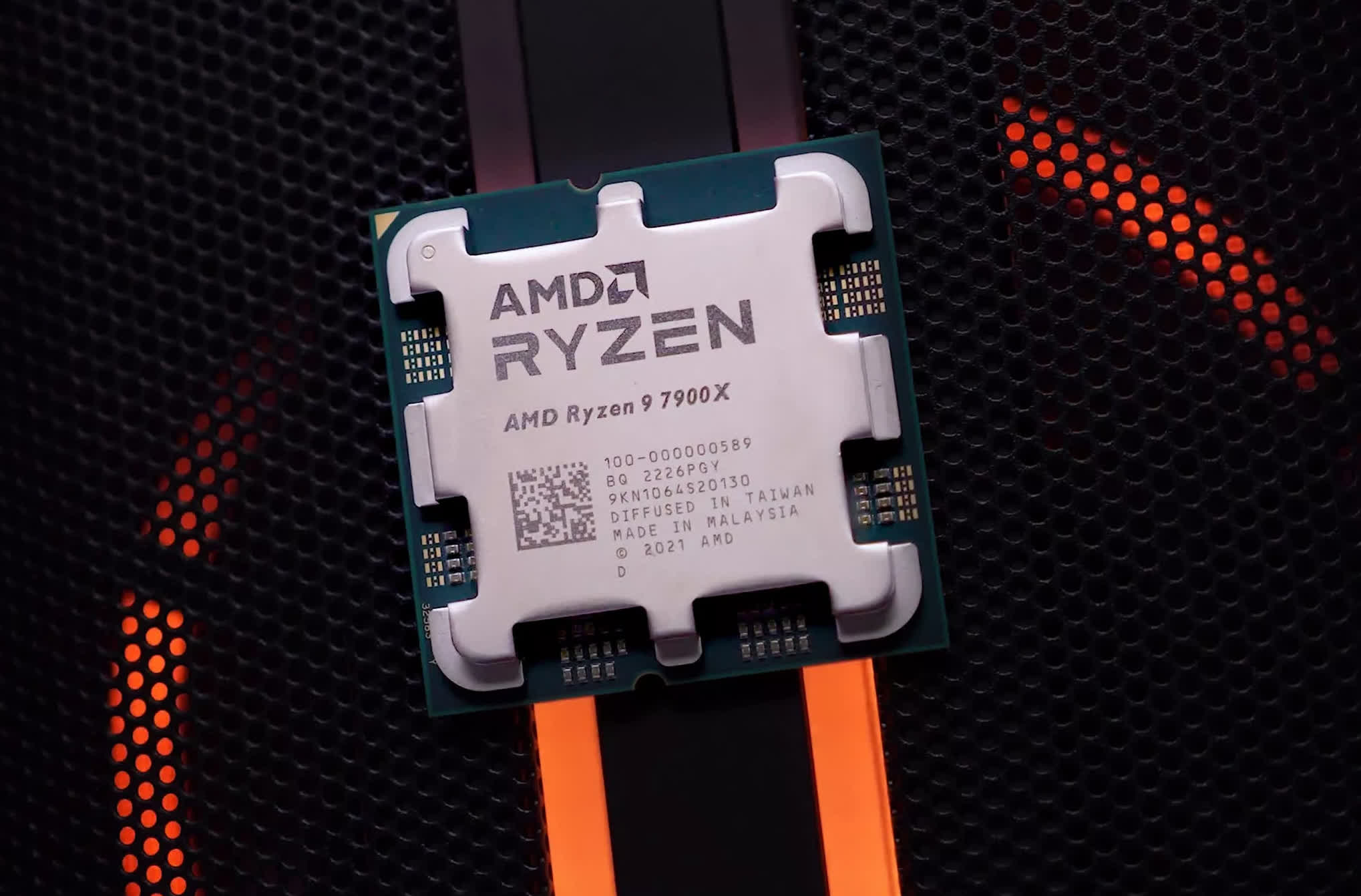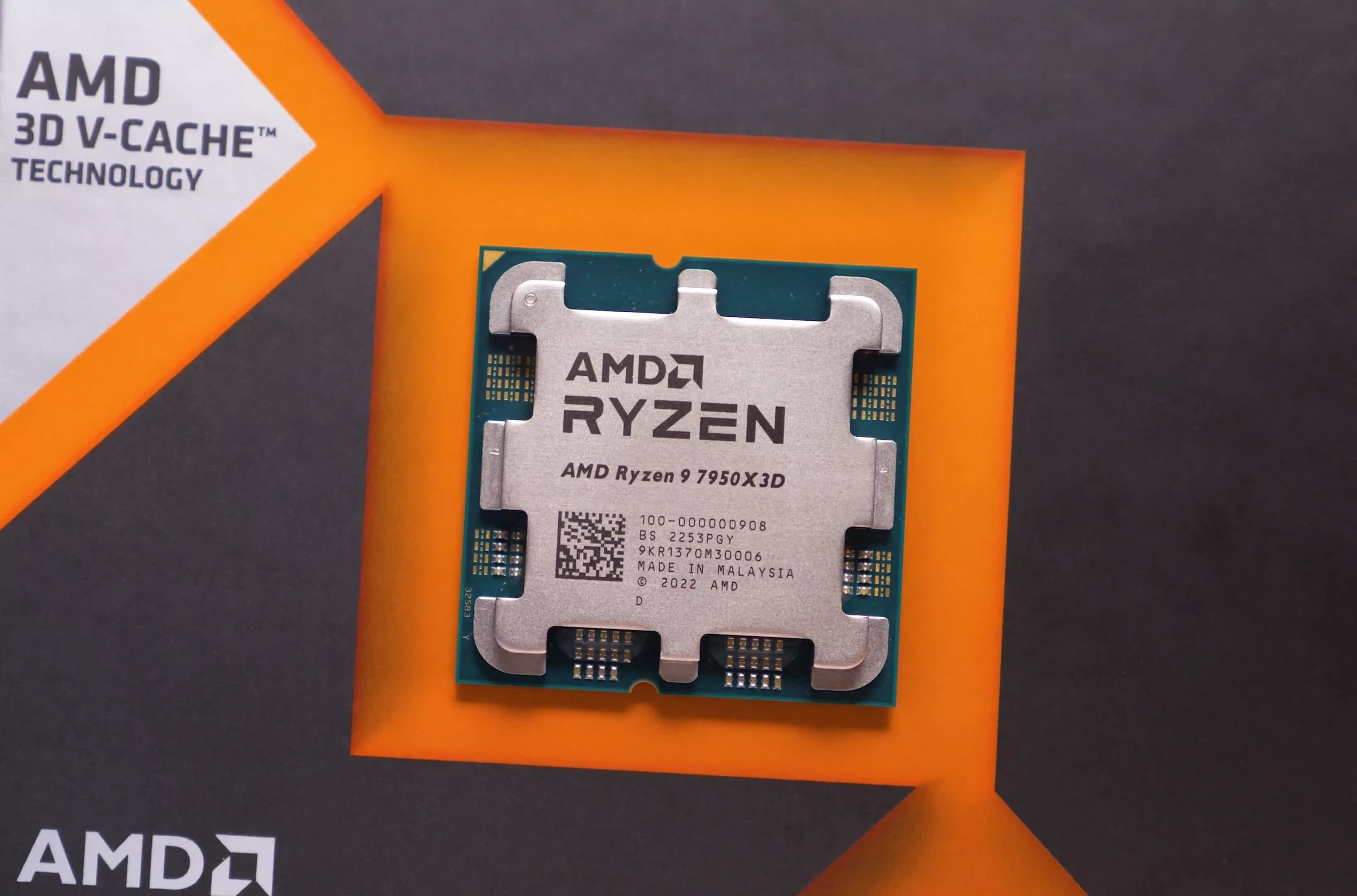Even though we review new CPUs throughout the year and revisit some of the most interesting matchups months and years later, in this buying guide, we put it all together to keep your CPU shopping as straightforward as possible.
The right CPU choice will heavily depend on your specific use case. Therefore, we'll explore the pros and cons in each segment, ranging from the most affordable CPUs to the core-heavy monsters, so you'll know what works best for you. We also typically consider platform costs and potential future upgrade options when making our recommendations, and this discussion will be no different.
It's interesting to see how things have changed over the past few years. Intel remains highly competitive at the low-end, but not so much at the top. Meanwhile, AMD has been making some strides there with the Ryzen 5 7600 at $200.
When it comes to gaming, the Ryzen 7800X3D is a massive headache for Intel, it's such a specialized part. Then at the high-end, Intel falls victim to excessive power usage, and while some will claim undervolting and reducing power targets is the way to go, you can still achieve better performance and efficiency with a Ryzen 9 CPU.
Entry-Level Options: Every Dollar Counts
Core i3-12100F and Ryzen 5 5500

Starting with the entry-level category, we understand the importance of budget considerations. However, we believe that opting for the cheapest option may not always be the wisest choice if something only slightly more expensive is much faster.
For instance, let's take the Intel Core i3-10100F, currently priced at $85. This is a competitive price for the part, but it's worth noting that the Core i3-12100F is just $10 more, representing a mere 12% premium. However, on average, it delivers over 20% better gaming performance.
So, if you are working with a tight budget and aiming to maximize the value of your investment, we recommend skipping the 10th generation part and going straight for the 12th generation Core i3. At $95, the 12100F offers a truly exceptional deal. You can find LGA 1700 boards for as little as $80, and decent boards capable of handling Core i9 processors starting at around $120. Both DDR4 and DDR5 memory options are reasonably priced. We recommend DDR5, but if you're looking to save every penny, DDR4 will the job done.
As for AMD alternatives, there aren't many compelling options currently available. The Ryzen 5 5500, priced at $105, is somewhat underwhelming, as it offers similar multi-core performance to that of the 12100F but with weaker gaming performance. However, the advantage of the Ryzen processor lies in the AM4 platform, allowing for future upgrades to processors like the Ryzen 5 5700X or 5800X3D. Good quality boards for this platform can be found for $90. While the 5500 has some redeeming qualities, our preference leans towards Intel's Core i3-12100F.
On a side note, we advise against opting for the Intel Core i3-13100F, priced at $120. It's essentially a refreshed 12100F, meaning it's the exact same CPU with a new name and a $25 price hike.
Up to $200: Budget CPUs with Some Oomph
Ryzen 5 7600 and Ryzen 7 5700X

We've compiled a shortlist of 9 options within this price range, but we can eliminate five of them right away. The Core i5-10400F at $120 and the 11400F at $130 offer decent value and may be worth considering if you can stretch your budget slightly. However, in this range, we lean towards recommending the AM4 platform for its exceptional upgrade potential. For $130, the Ryzen 5 5600 provides better performance.
The Core i5-10600K at $150 faces a similar fate. At this level, the Intel LGA 1200 platform doesn't offer the same value as it used to. On the other hand, the outgoing LGA 1700 platform still presents a compelling option. With the Core i5-12600KF now available for $160, it's an outstanding deal, offering superior gaming and productivity performance compared to the Ryzen 5 5600.
Countering that deal is the Ryzen 7 5700X, also priced at $160, delivering comparable gaming and productivity performance. Opting for high-speed DDR5 memory in a 12600KF build should yield better gaming performance but comes at a higher cost. The Ryzen 5700X performs well with affordable DDR4 memory, and AM4 motherboards are inexpensive, offering the potential for future upgrades.
For those looking to maximize gaming performance while staying within a budget, the Ryzen 5 7600 at $200 appears to be a fantastic deal. It can outperform the 12600KF in gaming. However, the real drawcard here is the AM5 platform's support for future CPUs. The 12600KF is $40 cheaper, representing a 20% savings, but keep in mind that the overall savings will be less than 20% once you factor in motherboard and memory costs.
To summarize, at present, the Ryzen 7 5700X option at $170 will require an additional $90 for a decent B550 board and $60 for a 32GB kit of DDR4-3600 memory, totaling $320 (or $280 with the Ryzen 5 3600). In our opinion, spending an extra 14% for a 33% boost in processing power is a worthy choice.
Alternatively, the Core i5-12600KF is priced at $160, a decent DDR4 Z690 board costs around $120, and a 32GB kit of DDR4-3600 memory adds another $60, making it $340 in total – similar to the cost of the 5700X for similar performance. If you opt for DDR5, Z690 boards start at $160, with a 32GB kit of DDR5-6000 costing around $90, bringing the DDR5 configuration's cost to $410. This represents roughly a 20% premium over the DDR4 configuration, which may not be justified for this processor combo.
Lastly, we have the $200 Ryzen 5 7600, and any B650 board is compatible with it, supporting up to the Ryzen 9 7950X. For budget builds, we highly recommend the Asrock B650M-HDV/M.2 priced at $110. Additionally, you'll need $90 for a 32GB kit of DDR5-6000 memory, resulting in a total build cost of $400. This is why we don't recommend pairing the 12600KF with DDR5.
As impressive as the 12600KF DDR4 option is, we would either go with the 5700X on AM4 for a total platform cost of $320 or, ideally, invest the extra $80 to move to AM5 with new DDR5 memory and the Ryzen 5 7600. If AMD can maintain the 7600's price at or around $200, it will be a tough option to beat.
But what if you have a slightly larger budget to work with? ...
Up to $300, Now We're Getting Serious!
Core i5-13600KF and Ryzen 7 7700X

There are well over a dozen CPUs to choose from in the $300 to $400 price range, and many of them can make sense, complicating our recommendations. Let's begin with the most affordable options at the $200 mark. The Ryzen 7 5800X, priced at $220, is easily dismissible; the 5700X offers similar performance for significantly less. Opt for the 5800X only if it's about $10 more; otherwise, choose the cheaper model.
The same goes for the Ryzen 7 7600X: it's just a $20 premium over its non-X counterpart, but this isn't justified. Enabling PBO on the 7600 is an option, but the more power-efficient stock configuration of the 7600 is preferable. Save the $20 and opt for it. Also priced at $220 is the Core i5-12500, but it's less appealing compared to the superior 7600 and the more affordable 12600KF.
The Core i7-12700KF at $230 is intriguing. It offers eight 12th-gen P-cores and a cluster of E-cores, totaling 12 cores. Although not all cores are equal, this configuration provides significant processing power for $230. Generally speaking, you're looking at similar gaming and productivity performance to that of the Ryzen 7 7700X which costs $320. However, the Core i5-13600K, with comparable productivity performance and generally superior gaming results, is a better option. Currently, the 13600KF is $250, with the standard 13600K at $270. Despite the 12700KF's appeal at $230, we'd lean towards the slightly pricier 13th-gen Core i5.
The Core i5-13600KF at $250 is the first CPU in this bracket that truly stands out. It matches the 7600's gaming performance using DDR5-6000 memory and offers significantly better productivity performance. However, a decent DDR5 Z690 or Z790 motherboard will cost about $50 more, totaling an additional $100 for this combo over the 7600 – a 25% hike at $500.
The AMD Ryzen 9 5900X, at $290, barely falls under $300. It's a viable choice if you're already using the AM4 platform. Otherwise, for slightly more, the Ryzen 7 7700X offers comparable productivity performance with much improved gaming performance. Investing a bit more in the AM5 platform is a smart choice.
If considering just over $300, the 7700X at $320 is a great option, surprisingly more affordable than its non-X counterpart at $330. The only real competitor is the Core i5-14600K at $270, a rebranded 13600K. Paying over 20% more for essentially the same product is unwarranted. Depending on motherboard prices, the 7700X might be closer in cost to the 13600K than expected, making it a potentially better purchase.
However, complicating our decision are the Core i9-12900K and KF models, now reduced to $315 and $310, respectively. We recommend the i9-12900K at $315 between the two, but even at this reduced price, it's not a definitive recommendation. The 13600K's newer Raptor Lake architecture nearly matches its productivity performance while using significantly less power and matching gaming performance. So, we'd prefer the 13600KF at $250.
Finally, the 5800X3D at $320 is an excellent CPU for those committed to the AM4 platform. For others, the 7700X is the better choice.
All said and done, the choice boils down to the Core i5-13600KF or Ryzen 7 7700X. Depending on motherboard prices, we could go either way. A well-priced LGA 1700 DDR5 board makes the 13600KF a valuable option, but the potential upgrade path of AM5 also makes the 7700X appealing, though its future offerings remain uncertain.
Spending Up Around $400
Ryzen 7 7800X3D and Ryzen 9 7900X

For those willing to spend $400 to $500 on a CPU, you'll find some mighty powerful options from both AMD's AM5 and Intel's LGA 1700 platforms. At this price point, it's best to avoid anything based on older platforms, such as AM4 or LGA 1200, as they represent poor value for new system builders.
If gaming is the primary focus, the 7800X3D is the top choice. It generally outperforms the gaming capabilities of the Core i9-14900K, and does so at a lower price of $360. The 7900X3D, however, is a less effective gaming CPU. With only six cores having direct access to the stacked 3D V-Cache, it presents a scheduling challenge and is not a sensible choice for either gaming or productivity.
For productivity-focused users, the Ryzen 9 7900X at $390 is a far superior option. It's $100 less expensive and competes well with the Core i7-14700K, priced slightly higher at $400, though its KF version is available for $390.
The 14700K typically excels over the 7900X in core-heavy workloads, but it significantly increases total system power usage – over 70% higher in our observations. If power efficiency is a concern, the Ryzen 9 part is in a different league. However, for predominantly gaming users, the 14700K outperforms the 7900X. Yet, there's a caveat with the i7: the 7800X3D, being cheaper and faster, is the preferred option for gamers.
In short, for around $400, the 7800X3D is the unrivaled choice for gamers, a recommendation that stands for any price point above $400. Meanwhile, for productivity, the 7900X at $390 offers an unbeatable combination of performance and efficiency.
The Flagship Desktop Fight: $500+ CPUs
Ryzen 9 7950X3D

Time for the Core i9 vs. Ryzen 9 showdown, with each team offering several options. First, it's important to note that the 13th and 14th-gen Core i9s are essentially the same CPU, so there's no point in paying a premium for the 14th-gen models.
The 14th-gen's only potential advantage lies in Intel's APO (Application Optimization software feature), which can enhance game performance. However, currently, it's effective in just two games, and this seems more like a marketing strategy to promote the newer chips to gamers. That said, the 14900KF is currently just $30 more than its 13th-gen counterpart, while the 14900K is $40 more than the 13900K. With less than a 10% price difference, it's probably wise to opt for a 14th-gen model.
This leads us to the 14900KF at $550, the 7950X at $570, the 7950X3D at $580, and the standard 14900K. We recommend spending the extra $30 to get the 14900K. The slight premium for the iGPU is worthwhile, as it can be useful and may help the CPU retain its value better.
The 7950X3D is only $10 more than the standard 7950X, so it's obviously the better choice. This narrows our options to the 14900K and the 7950X3D, both priced at $580.
Our recommendation is pretty straightforward: choose the 7950X3D. It delivers comparable, if not slightly better, productivity performance in our testing, and the difference in power consumption is significant. For example, running Cinebench, the 14900K system consumed 533 watts, which was 92% more than the 277 watts used by the 7950X3D. Clearly, for productivity tasks, the 14900K is not the sensible choice.
In terms of gaming, the 7950X3D also performs better. While the difference is generally small, the Ryzen CPU's lower power consumption makes it the obvious choice.